- disconnect the wire «masses» from the storage battery;
- near the instrument cluster, protect the instrument panel from damage;
- With a flat plastic spatula, raise the instrument cluster much;
- insert the two special tools 1212 into the holes on the instrument panel combination;
- press the two special devices 1212 until the springs holding the instrument cluster are released;
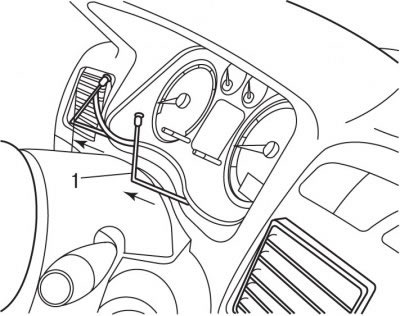
Pic. 9.24. Using Special Tools 1212 (1) and direction of removal of the instrument cluster
- pull special tools 1 (pic. 9.24) and remove the instrument cluster from the instrument panel;
- disconnect the electrical connectors on the back of the instrument cluster;
- remove the instrument cluster.
To install the instrument cluster:
- connect the electrical connectors to the instrument cluster;
- insert the upper ledges of the instrument cluster into the sockets on the instrument panel;
- press the lower part of the instrument cluster so that it is in place;
- connect wire «masses» to the battery;
- check the operation of the instrument cluster;
- initiate all electronic systems.
