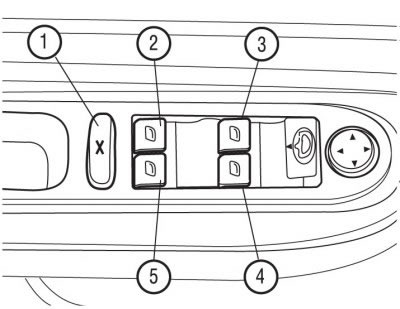
Pic. 1.28. Location of the power window switches in the armrest of the driver's door: 1 - button for locking the rear door window switches (for the safety of children); 2 - left rear door; 3 - driver's door; 4 - front passenger door; 5 - right rear door
The switches are located in the armrest of the driver's door (pic. 1.28):
- 1 — the button of blocking of switches of windows of rear doors (for the safety of children);
- 2 - left rear door;
- 3 - driver's door;
- 4 - front passenger door;
- 5 - right rear door;
In addition, additional switches for the respective windows are located in the front passenger door and in the rear doors.
With the switch lock button 1 (see fig. 1.28) in the driver's door, you can turn off the power rear windows.
If the lock button is released, then the switches in the rear doors are operational.
If the lock button is latched, then the switches in the rear doors are disabled.
Power windows with automatic window closing control are equipped with overload protection.
The glass automatically stops closing when there is an obstacle in the way of the glass movement.
The window regulator can work in two modes: manual and automatic.
Manual operation
Press halfway on the button «3» or pull it without overcoming the stop point. The glass will stop when the button is released.
Automatic mode of operation
Press all the way up or down on the button «3», overcoming the emphasis. A single press is enough to completely lower or raise the window.
Note. If the window does not go up due to icing, press and hold the switch button until the window is fully down, and then pull it again until the window is completely closed.
If the window does not open after connecting the battery, release the button and pull again until the window is completely closed. After closing, hold it for another second.
