
The on-board computer displays five types of information on the display:
- outdoor temperature:
- current fuel consumption;
- average fuel consumption;
- average speed,
- power reserve.
The on-board computer is turned on by pressing the button on the end of the steering column switch for the wiper and washer.
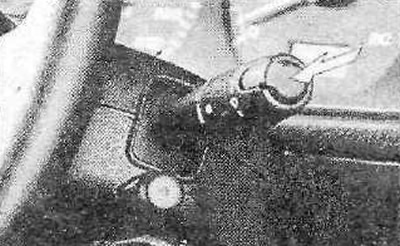
To turn on the on-board computer after the battery has been disconnected and then reconnected, you need to turn on the ignition. The display will show six rectangles and the corresponding symbols.
After that, you need to press the button on the end of the steering column switch for the wiper and washer, or on one of the clock settings buttons. After that, the on-board computer will turn on and the display will show the time of day and the outside temperature.
Indication of time of day and outside temperature

Attention! If the°C sign flashes when the outside temperature is displayed, this is a warning about possible ice on the road.
Current fuel consumption indication
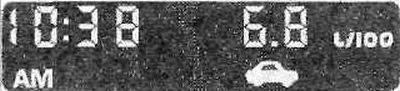
Current fuel consumption is determined based on fuel consumption during the last two seconds. This information is only displayed at a vehicle speed of 20 km/h. The computer cannot display consumption over 30 liters per 100 km.
Average fuel consumption indication

The starting point for calculating the average fuel consumption is the vehicle mileage and the amount of fuel used. In this case, this information is taken into account, which remained in the computer's memory after the last reset. The computer cannot display fuel consumption over 30 liters per 100 km.
Average driving speed indication

The display shows the average speed calculated on the basis of data on the distance traveled and travel time. In this case, the computer is out of data since their last reset.
Power reserve indication

The figure shown on the display shows how many kilometers the car can still travel on the actual remaining fuel, if the driving mode is the same
The fuel consumption of the last 10 minutes is taken as the basis for calculating the range. If less than three liters of fuel remain in the fuel tank, only three bars are displayed.
After resetting the information in the computer, the power reserve can only be displayed after a while.
In order to delete the information available in the computer's memory, the button on the end of the steering column switch should be held down for at least three seconds.
Attention! If rectangles appear on the display instead of numbers while driving, contact a specialist workshop.
Sound signal

To give a sound signal, press the button on the end of the under-steering switch for indicating the turn and switching the headlights.
Light signal
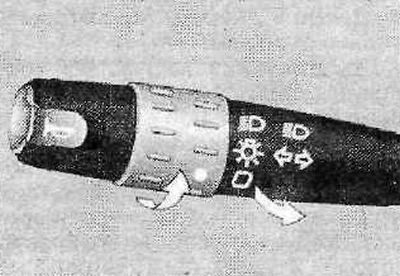
The headlight signal can be given when the parking lights or dipped beam are on and the ignition is off. To do this, the lever of the steering column switch for indicating the turn and switching the headlights should be pulled towards the steering wheel.
Turn indication
When the steering column switch is moved from its original position upwards, the right turn indicators are turned on. By moving the steering column switch from its original position downwards, a signal is given to turn or change lanes to the left.
Light switch on stalk
To turn on the outdoor lighting, turn the switch on the lever and set it to the desired position.
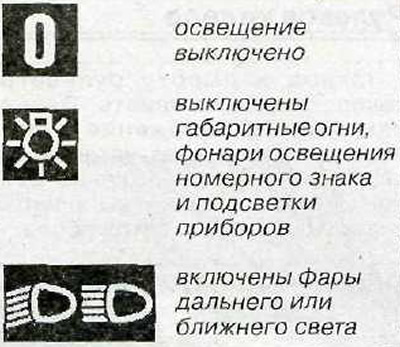
To switch the headlights, move the stalk switch forward or backward. Moving the switch towards the steering wheel turns on the high beam. When you turn on the high beam, the signal light on the instrument panel lights up.

Headlight range corrector
The direction of the headlights can be adjusted depending on the vehicle load. Turn the gear down to dim the headlights lower, or up to dim the headlights higher.
Positions of the headlight beam tilt corrector depending on the vehicle load:
- 0 - driver + passenger in the front seat;
- 1 - driver + 4 passengers;
- 2 - driver + 4 passengers + loaded trunk;
- 3 - driver + loaded trunk.
Fog lights
The fog lights can be turned on when the parking lights are on. At the same time, the fog lamp warning light comes on.
The rear fog lights come on when the dipped beam is on, the high beam is on, or the fog lights are on. On the instrument panel, when they are turned on, the corresponding signal light comes on.
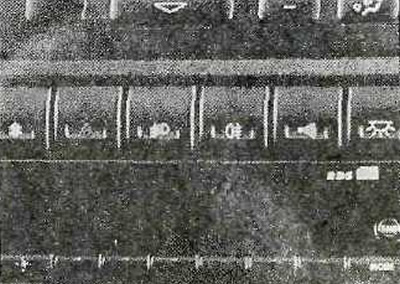
The hazard warning light is activated by pressing the switch with the triangle symbol. In this case, all four turn signal lights flash simultaneously.
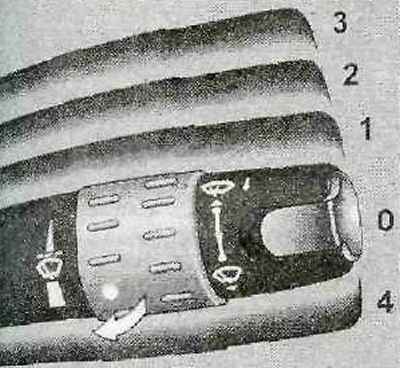
Wiper and washer switch
The wiper and washer only operate when the ignition key is in the «ON» or «ACC».
Positions and operating modes of the glass cleaner:
- 3 - accelerated mode,
- 2 - normal brush stroke
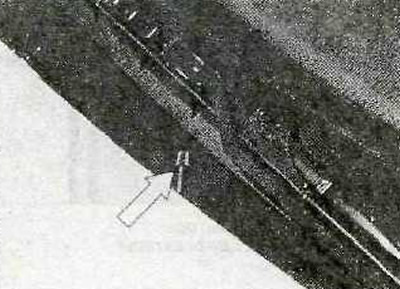
- 1 - interval operation mode. By turning the switch on the steering column lever, you can select the desired interval;
- 0 - disabled;
- 4 - single stroke of the brushes. This is done by pushing the lever down.
The supply of washing liquid is carried out by pressing the steering column switch lever towards the steering wheel. If the car is equipped with a headlight washer, then when the dipped beam is on, the washing liquid is also supplied to the headlight lenses.
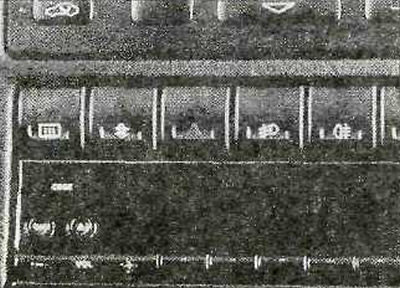
The washer nozzles are adjusted with a gear.
The rear window defroster switches off automatically after 12 minutes of operation. When the heater switch is pressed again, it heats the glass again for 12 minutes.
